INTENDED AUDIENCE: Administrators, Instructors
Enrollment Email Settings
Employees may get an email when enrolled in a course when:
- The portal is configured to receive enrollment emails.
- Employees have a valid email in their profile.
Check your settings:
- Navigate to Settings > Email > General Settings.
- Leave the Disable enrollment emails toggled off (gray) for employees to receive email notifications for enrollments. This applies to all employees with valid emails enrolled in courses.
- Save.

Settings for how messages are received:
- Navigate to Settings > Email > General Settings.
- Messages are received:
- Internal & External (internal portal messaging & email) - default setting
- Internal only (internal portal messaging only)

Disable Enrollment Email by Course
Go to Courses > select a Course > Notifications.

Toggle on to green to Disable enrollment email for this course. Pertains to a single course only.
Click Save.
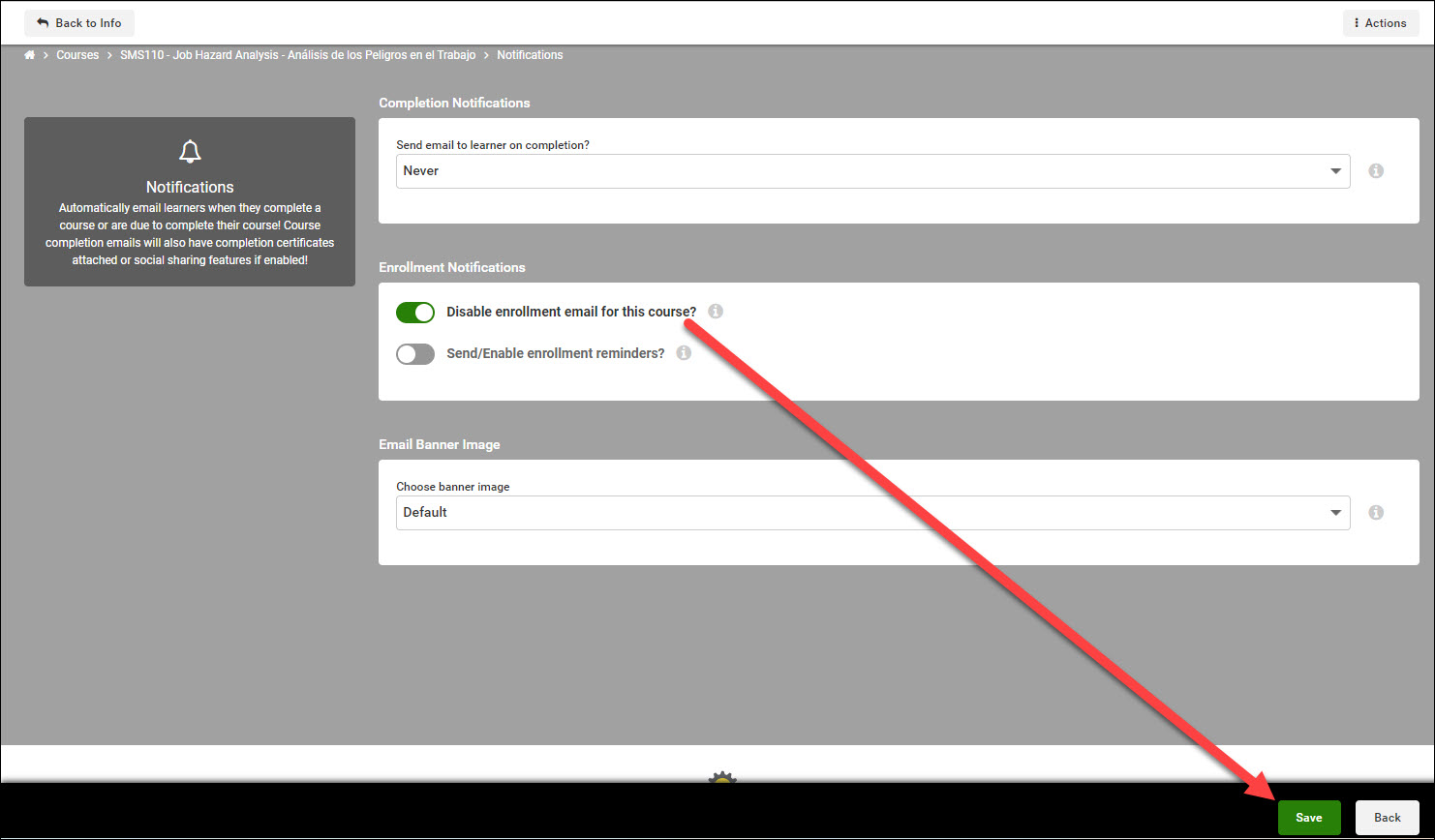
0 out of 0 found this helpful.