INTENDED AUDIENCE: Administrators, Managers
Only Managers and Administrators have the authority to enroll employees into courses. To do so, click on Enrollments on the dropdown menu.

Next, click on the course or courses you would like to assign from the box on the left. Multiple courses can be selected assigned at one time. If you make a mistake, simply click on the ‘X’ next to the course name in the search bar and it will be removed.
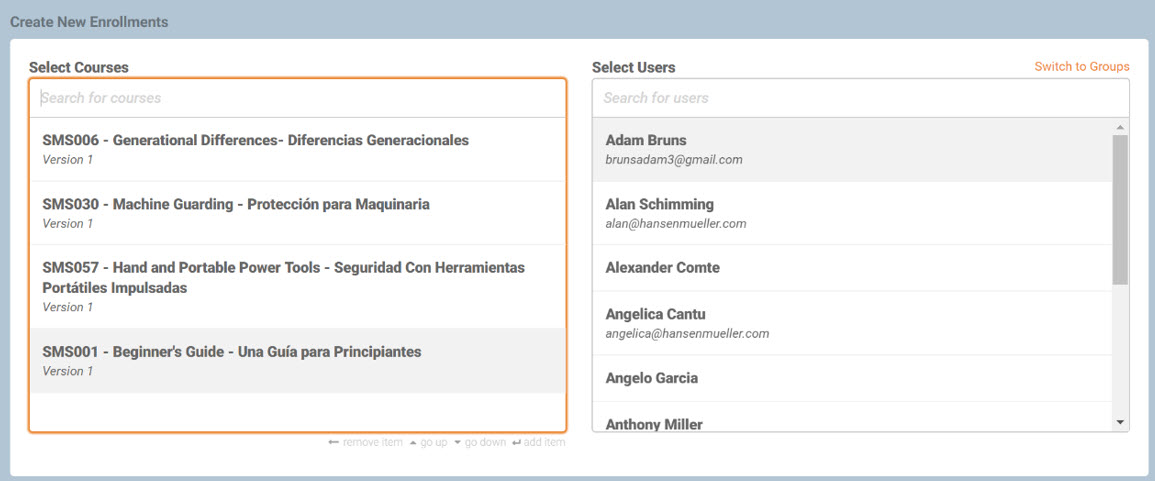
After you have selected the course(s), choose the names of Users to enroll in the course(s).
Alternatively, you can choose Groups to enroll in the course(s).
Once you have made your selections, click on the “Enroll” button at the bottom of the screen. Enrollments will be automatically created and the newly assigned courses will be on each employee’s Safety Made Simple dashboard when they log in.
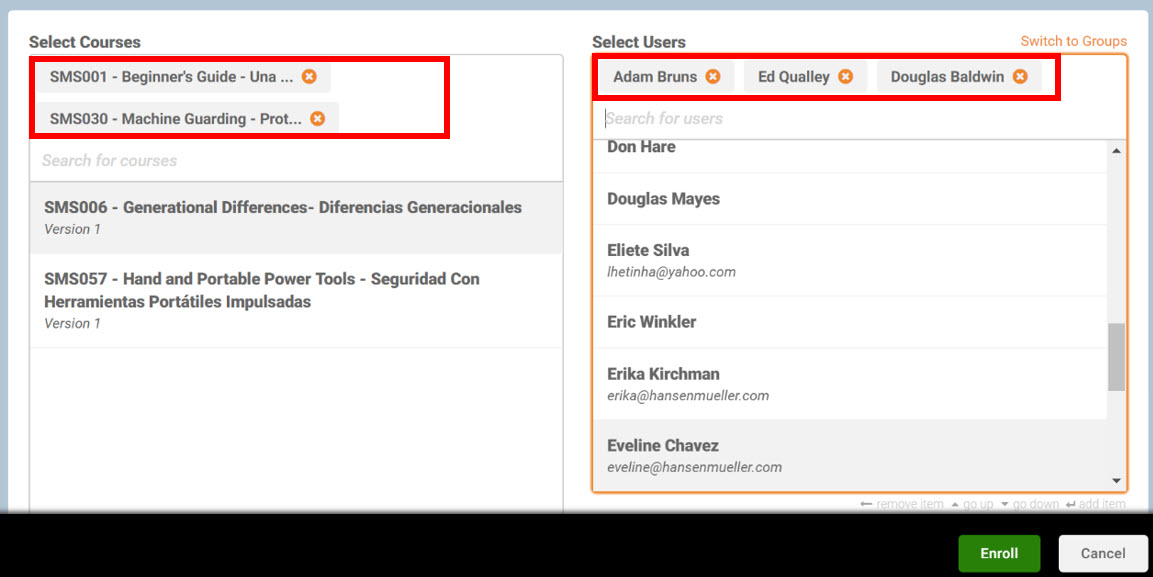
0 out of 0 found this helpful.