INTENDED AUDIENCE: Administrators
The Admin Dashboard contains "Widgets" or "Cards" that can be edited, re-sorted, deleted, and new widgets created.
To edit any of the Card or Graph widgets, click on the 3 vertical dots and then "Edit."

This will open a new window to modify the name of the widget, add actions, or remove actions.

The graphs work much the same way. Click on the 3 vertical dots, click on Edit.

A new window opens with options to modify the widget title, select metric data, and a time frame.

Any widget may be deleted. You will have to recreate the widget to add it back.

Re-Sort widgets by clicking and holding the mouse pointer on the widget title to drag and drop the widget to a new place.
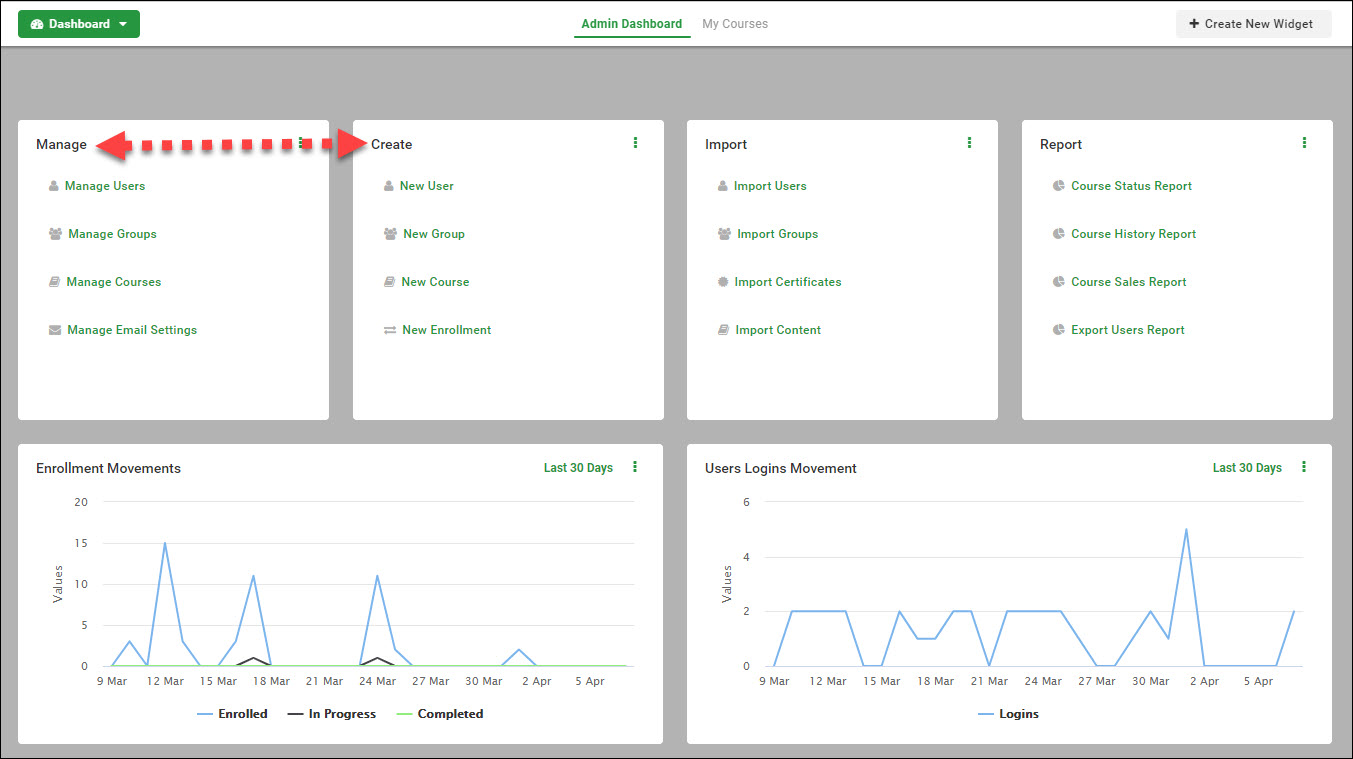
Create a New Widget:

A new window will open to select desired widget.

Each widget type has different selections to make. Give the widget a title, make selections, and click the "Create" button when finished.
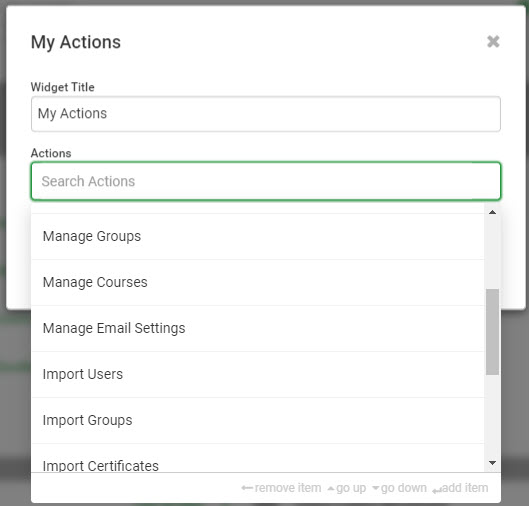
0 out of 0 found this helpful.