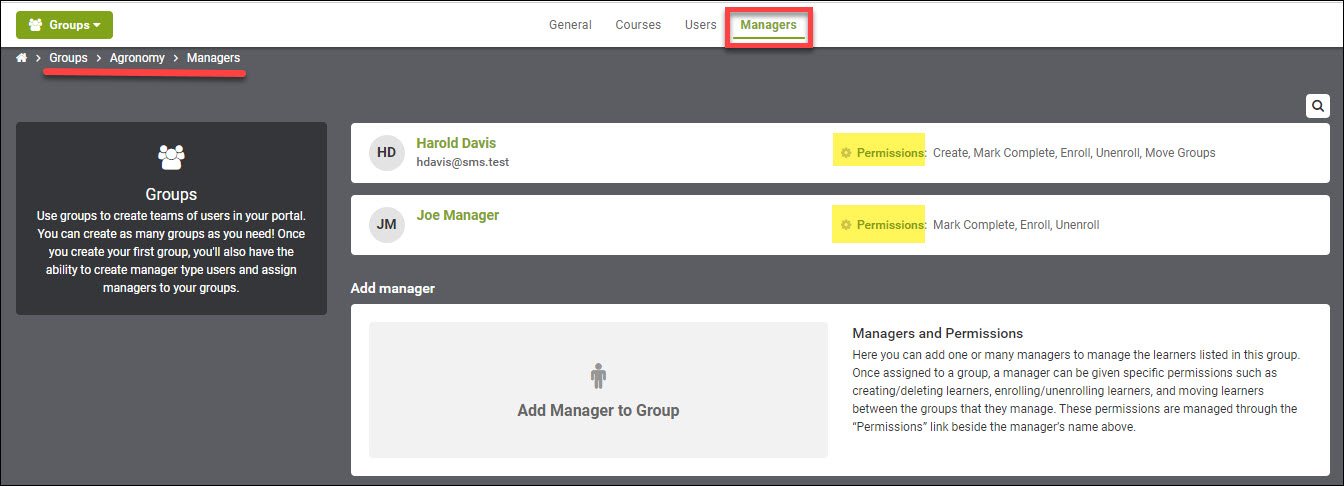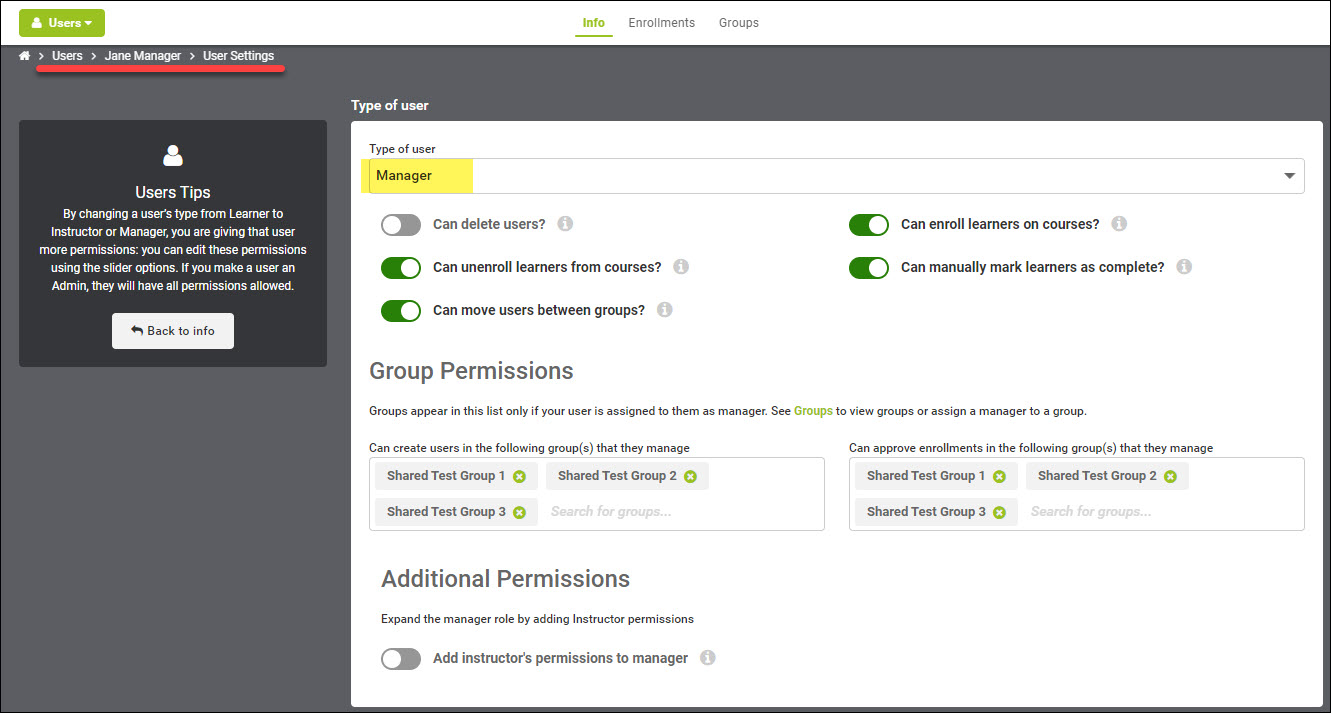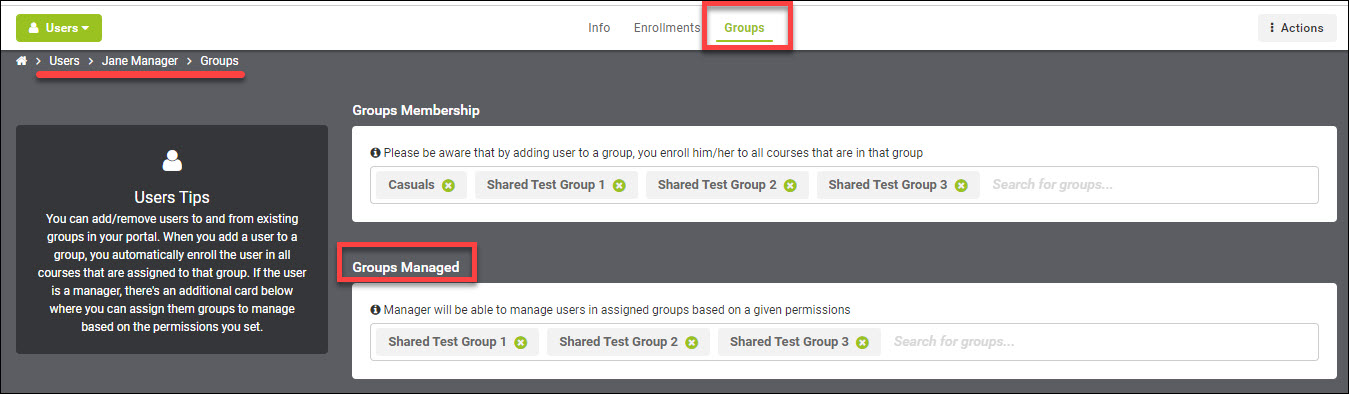Setting Manager Permissions
Each Manager may be configured with different permissions. Managers may also manage multiple groups. A group may have multiple Managers.
- Primary Navigation Menu > Groups
- Select a Group
- Secondary Navigation Menu > Managers
Managers of a group will be listed on this page. Permissions for each Manager are listed next to their name. There is also the option to "Add Manager to Group".
Click on the Permissions link next to a Manager's name to see or edit their permissions.
Toggle on "green" the permissions for managers.
Managers will only have access to users in the groups they manage.
- Can delete users (we recommend not turning on for managers. If a user is deleted, all their training history is also deleted).
- Can enroll learners on courses.
- Can unenroll learners from courses.
- Can manually mark learners as complete.
- Can move users between groups.
Group Permissions
Set Managers in the groups they will manage.
- While on the Manager's profile page, go to Secondary Menu - Groups.
- Groups Managed - click on the box for the Groups list to appear and select groups to be managed. Save.
Go back to the Info tab for the Manager. Click on "Settings".
If the manager will be creating users, add groups in the Groups Permissions. Do the Same for groups the manager will approve enrollments.
Note: Most Safety Made Simple clients do not allow self-enrollment and therefore, will not see configure enrollment approvals.
Additional Permissions
When "Add instructor's permissions to manager" is enabled, managers get all permissions that an instructor holds. Managers will then be able to:
- Create courses.
- Edit content and settings for the courses they own or instruct.
- See and review all assignments in courses they create or instruct.
- Manage attendees in any ILT session in a course they instruct. Note: ILT (Instructor Led Training) must be turned on and configured